I’m a note-taking addict. A few years ago, my notebooks were filled with notes for myself and my work as an illustrator and comic artist. Note-taking is something we all do, but often not in the right way. We write down our thoughts and ideas, but sometimes we don’t look at them again. A few years ago, when I was filling these notebooks, I would sometimes skim through my notes, but I often didn’t find what I wanted or found things I could have used earlier. So I’ve changed the way I use and work with my notes. Now I can actually use all my notes and they give me new insights and ideas for my creative work almost every day.
In this blog post, I’m going to talk about how you, as an artist or designer, can use your notes effectively to help you in your creative work. How not to forget your notes, how to use them effectively, and how you can increase your creativity and productivity just by using notes.
The Perfect Way to Capture and Use Notes
Plot twist: There is no perfect way to capture and use notes. But you should try different methods to see what works for you. So if you have been taking notes the same way forever, try to experiment and find a better way to take and use notes. I recommend doing everything digitally. There’s the “Zettelkasten”-method, but you need a lot of drawers to use them effectively. Who has room for that? Our space these days is digital! So do it digitally! Of course, you can write your notes on paper, but I recommend that you transfer them to something digital later to be able to use them effectively. I’ll show you how I capture and work with my notes later in this article.
Note-Taking Apps
There are a lot of note-taking apps out there. Choosing which one to use is up to you. Watch some videos about them, try them out, and then choose the one you like best. Everyone is different and likes different things.
I’ve tried a few and I like using Obsidian. I also use Notion, but not for note-taking. What I like about Obsidian is that it keeps all the notes it generates as an isolated file on my laptop. That way, if Obsidian ever disappears, I’ll still have all my notes and I can just import them and use them in another program. Here’s a short list of note-taking apps:
Create an Effective System
So you have your app and your old notes ready to work with. Now what? Well, before we start, we need a system for taking and organizing notes. This system can help you find and use your notes more efficiently. Here are some things you could do, but don’t have to.
Use a consistent format
Use a consistent format when taking notes or they will quickly become a mess. Examples include having a header and footer. In some apps, you can use a template so that all your notes have the same format. Things in your header and footer can be Tags, note types, aliases, authors, sources, “see also”, etc.
Use tags or keywords
Assign relevant tags or keywords to your notes. This can be particularly useful for searching and grouping related notes. I use tags as a separate file. So a tag like “drawing” is a separate note that takes me to drawing stuff and even more notes related to it.
Index and number your notes
For comprehensive notes, create an index and a numbering system. This will help you navigate through your files and speed up your workflow in your note-taking system. I use a variation of “Johnny Decimal” for numbering: Check it out!
Review your note-taking system
Every now and then it is good to review your system. How can it be improved? What is missing? For example, I had a lot of trouble with the indexes in my note-taking system. So I changed them to the numbering system mentioned above. Now it’s much easier to find things when I’m not using the search function.
Backup!
Always have a backup of your notes! Even if it is “in the cloud”. Apps and servers can die, you know.
What to Do With Your Notes
There are lots of things you can do with your notes, and a lot more stuff out there on this subject. If you want to know more: Search and you will find it. It’s too much for a single post. Anyway, here are some things you can (and shouldn’t) use your notes for:
1. Remember forgotten thoughts and ideas
Go back through your old notes to find ideas you have forgotten. Sometimes a quick note from months or years ago can give you a great idea for your next creative project.
2. Use your note-taking system as a second brain
Your notes are a second brain where you can store helpful information related to your work in art and design. This can come in handy when you need help with something technical or want to improve your skills. When I am making a story, I like to look at all the notes I have on storytelling. So I go into my app and search for “story” or go to the “storytelling” tag. A bunch of notes come up and I pick the ones I like and read them. Then I use those notes to create my story. The same goes for any other skill I need to use. You don’t have to use it every time, but sometimes it’s good to see what else there is to the thing you’re making.
3. Boost your creativity: Find new insights
By taking detailed notes, you may discover new connections between old ideas and thoughts. Your connected notes work like your brain. An idea is usually a mixture of two thoughts. By tagging and connecting your notes, you may discover new insights and create new ideas. Reviewing your notes regularly may uncover interesting connections between ideas that seemed unrelated. So when taking notes, try to find tags and connections as you write them down.
4. Try to use atomic notes
An atomic note is a single piece of information. This makes it easier to organize and connect your notes in a meaningful way, creating a network of interconnected ideas. Atomic notes can be linked together to form a knowledge structure that helps you think, learn, and create more effectively. You don’t have to use these types of notes all the time, but they’re really powerful for creating new insights.
5. Use evergreen notes
Everygreen notes are pretty much the opposite of atomic notes. These notes are designed to be permanent and timeless, containing information or insights that remain relevant and valuable over a long period of time. I use them for information and thoughts that I use on a regular basis. For example: I have an evergreen note for every project I’m currently working on. It contains everything I need to know and remember about the project.
6. Plan your projects
Your notes can help you better plan and track your creative projects. For each project, I use different notes for research, goals, timelines, and other things. I make connections to existing notes and use those connections to generate new ideas. In Obsidian, with their canvas feature, you can have a visual guide and overview of your entire project.
7. Use visuals in your note-taking system
Try adding drawings, mood boards, or pictures to your notes. They can help you visualize the mood, themes and look of your creative work. Combining them with your old notes from years ago can help you come up with even better creative ideas and designs. Here also with the Obsidian canvas feature, you can visualize your written notes in conjunction with your visual notes. Perfect for us artists and designers.
8. Delete useless notes
If you are not sure if you can use a note that you really like, keep it. It might help you in the future. But as soon as you realize it doesn’t fit anywhere, delete it. It will only clutter your files and your mind. Only make and keep notes on things you might need and can use in the future.
9. Do not use your note-taking system to “work”
Note-taking can be addictive. It is so satisfying to organize and work with your notes. But don’t use it to procrastinate or “work”. Set up your system and use it when you need it. Don’t work all day to find better ideas and connect thoughts. It will feel like work, but it’s not. If you use your notes when you really need them, it will help you in your creative work and can improve your creativity and workflow.
How I Use My Notes
How I use my notes could be a whole new post in this blog. If you are interested, send me an email. Here’s the short version:
I usually write thoughts and ideas on sticky notes and scraps of paper throughout the week and then enter them into Obsidian at the start of each week. I work with a pseudo “Zettelkasten”. Yes, you can use the above ‘Zettelkasten’ method in a digital environment. But I only use the parts of the system that I like. You could actually write whole books just from atomic notes using this system. So check it out if this is something you want to do.
For each note, I tag it as a fleeting, literature, or permanent note. I will add a todo to these tags to remember what I need to work on. A finished permanent note should be an atomic note in my system. I link these notes with other notes to create new insights. Evergreen notes are used when I need something regularly. These contain lots of links to other notes.
All my notes are in one folder. Yes, just one folder. But I have indexes or maps of content that act as tags and “simulate” a folder. Why this? So I can use a note in different folders without moving or copying it. It also helps with connecting thoughts and ideas. And I really like that!
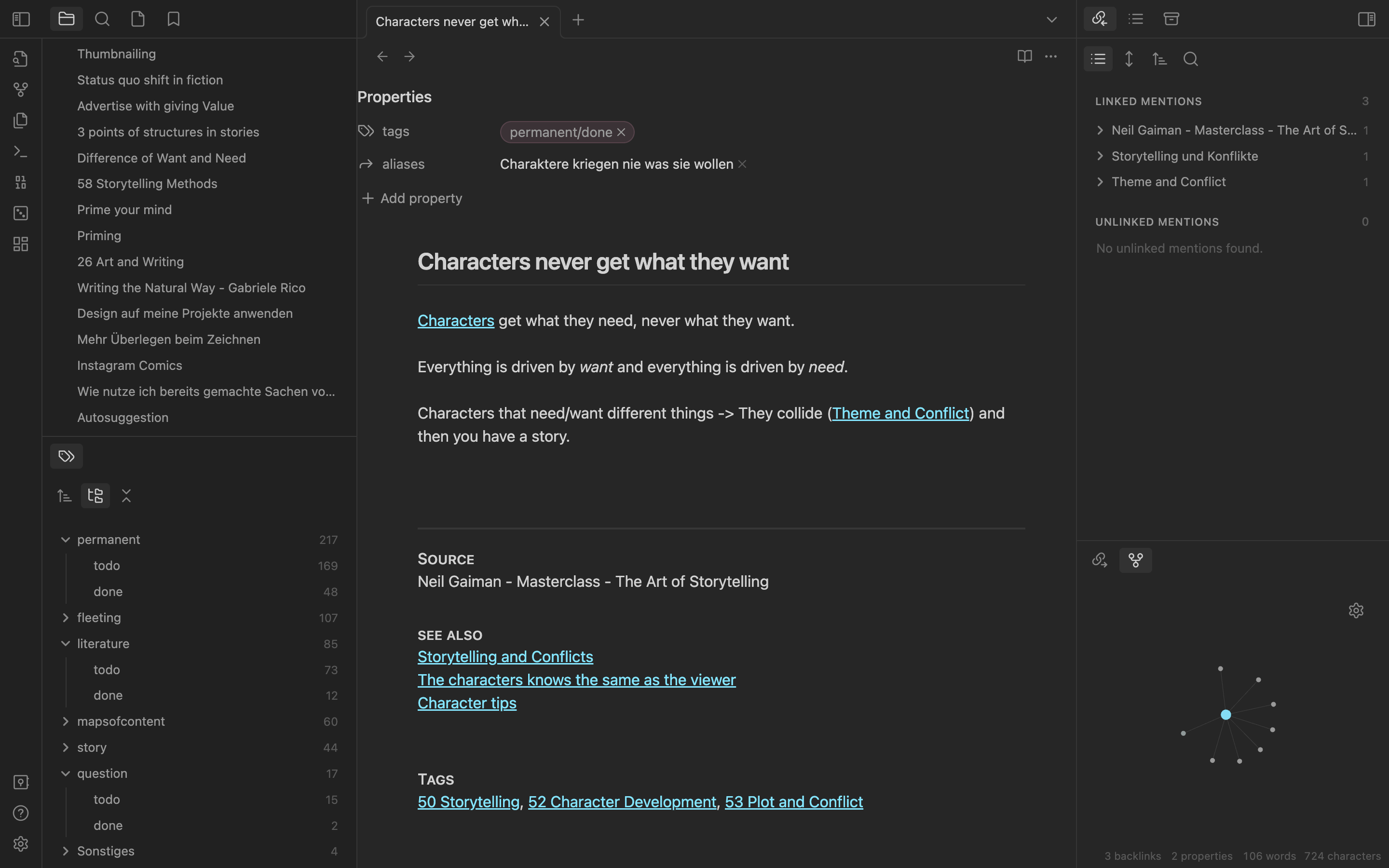
Conclusion
Your notes aren’t just old records; they’re like active sources of inspiration, knowledge and ideas. By regularly reviewing and using your notes, you can get the most out of them. Think of your notes as powerful tools for your creative journey. This will help your creativity grow and your skills improve.
If you would like to hear me talk more about this, drop me an email.
This post was last updated on 2 September 2024