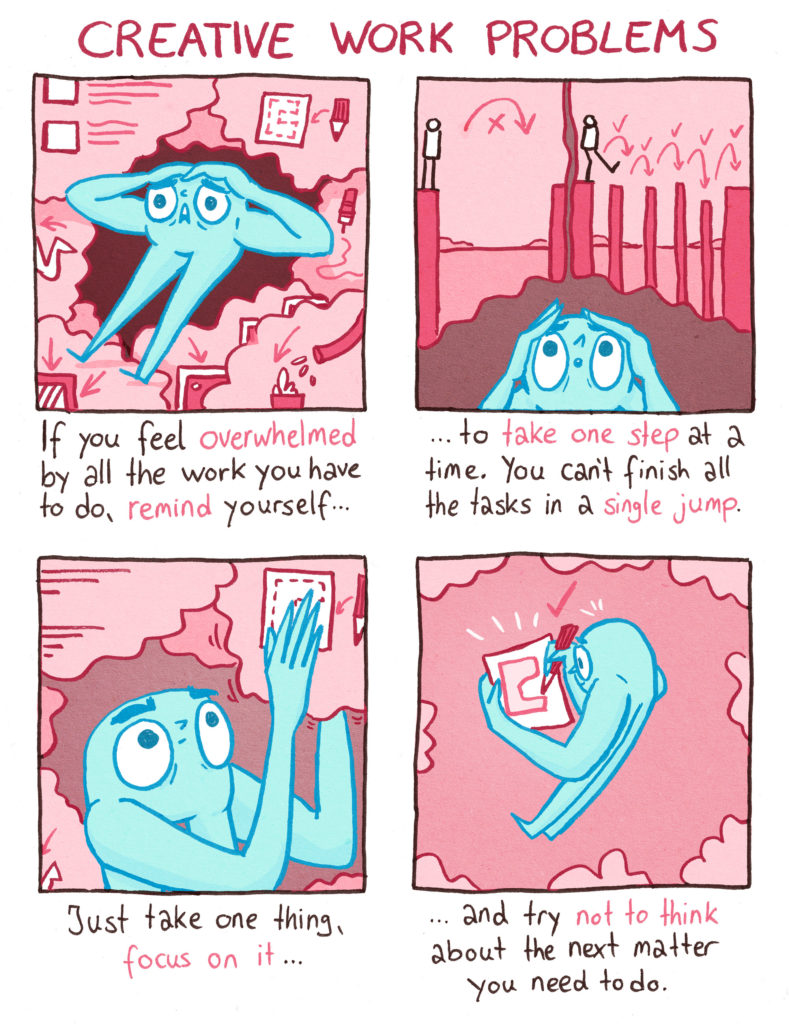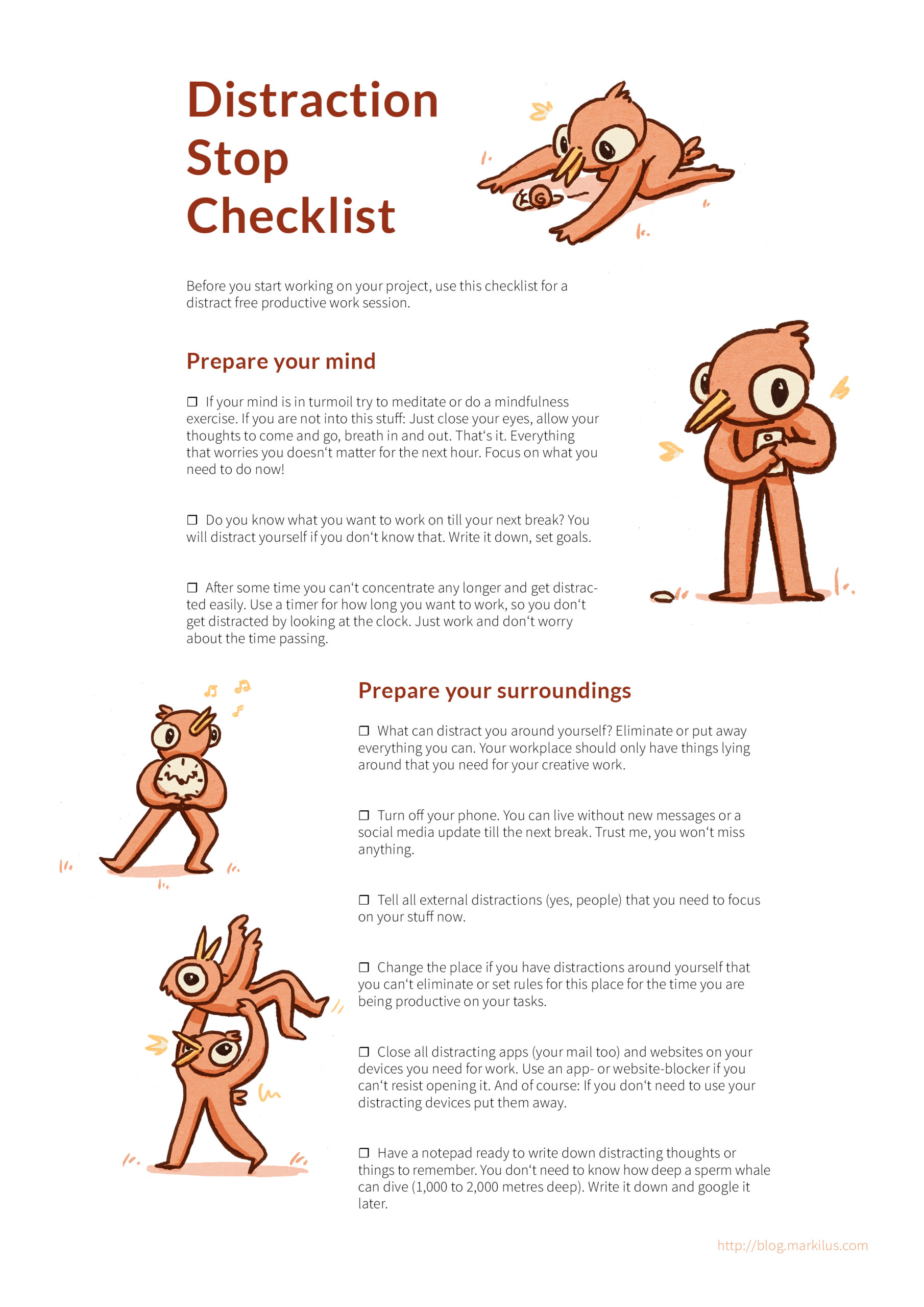The Daily Check-In is a good morning routine I started a few years ago. It gets me in the mood for my creative work and sets me up for the day. The check-in is pretty much a checklist for getting started. It began as a simple checklist, but a few months ago I made a whole Notion page with several things I wanted to have every morning when I started working. Here’s what it looks like.
The Simple Check-In
This was the original check-in I used for a couple of years. It’s pretty much a routine or ritual you do before you start work in simple action steps.
- Sit down at the workstation.
- Flip the hourglass (this was my old ritual before work).
- Time block / Plan the day. What do I want to accomplish today?
- Summon my alter ego.
- What do I do first?
- Prepare your workspace for it.
- Take three deep breaths and focus on the moment.
- Do the task or warm-up.
Benefits of a Daily Ritual
- Increased focus and clarity on what you need to do.
- Increased motivation right from the start.
- Gives you consistency and momentum every day.
- Sets the stage for the flow state.
The Advanced Check-In
My advanced check-in evolved from the simple check-in because I encountered a couple of problems in my work life. Firstly, I forgot things I shouldn’t forget, such as my goals or what I wanted to achieve throughout the working week. Sometimes I test new work systems and need to remember them. I usually put things on my desk to remind me, but I always forget to look at them after a few days. So I made this change to an advanced check-in.
I created a visual page in Notion that I open every day before I start my creative work. It is divided into “Daily” and “Weekly” stuff, meaning things I need to look at daily and things I look at once a week. What I need or want to remember because they help me achieve my goals and dreams.
I update it every week with what I need for the following week and revise it quarterly in case I need to add other things or just goal updates.
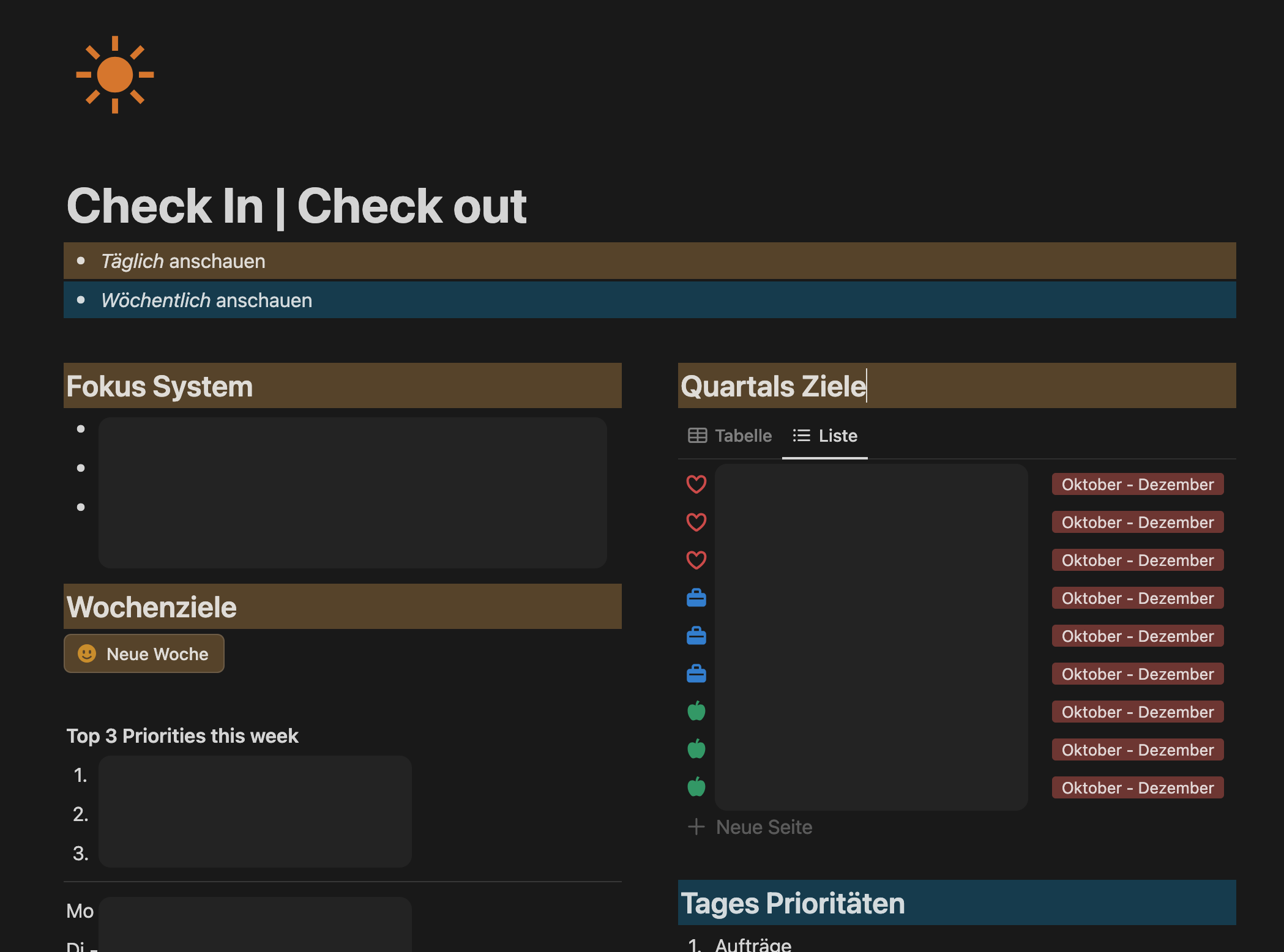
The Daily Part
System Focus
The work system I want to focus on this week. Sometimes I change it up or try things out, and see how they help me in my creative life. Each week I focus on one or two parts of this system. This is where I remember them.
Weekly Goals
Top 3 goals of this week and a goal each day. Every Monday morning I update this.
Quarterly Goals
Every three months I figure out where I want to improve in my life and work. I use these as quarterly goals, updating them every three months. I often forget them because they’re on a different Notion page that I don’t check regularly. So I added a link to my goals page and now I see them every day, can remember them, and, more importantly, do them.
Why Am I Doing This?
When I’m not in the mood, this reminds me why I’m doing all this stuff. A daily motivation list to get the job done.
Check-In Checklist
The checklist I do before I start working. This is the simple check-in from above.
Check-Out Checklist
Yes, I have a check-out too. It is a checklist for reflection and to remember to do a bit of networking on social media, but unfortunately, I have been too lazy to do the social media part lately. hehe.
The Weekly Part
Daily Priorities
To remind me of what I need to do every day. I read it every week in case something changes, but I don’t look at it daily because that should already be on my list of daily goals.
Freelance Projects/Commissions
Current freelance work I’m working on, so it doesn’t get lost when I’m waiting for feedback for example.
Weekly Schedule
How I want to work every day of the week. I seldom stick to it at the moment, but in an ideal week, I do exactly that. Lately, I just go with the flow or what I need to do at different times of the day.
Projects
My creative projects and the links to the Notion pages. It is a fast way to get to my project management but also helps me to remember them because sometimes some get lost in time. I have several projects at the moment, so I’m focusing on different ones, therefore some projects get a bit lost sometimes.
General Business Goals
General Goals from my business plan. What I need to do daily, weekly, and monthly to reach my business goals and where I see myself in the next few years.
Additional Benefits of an Advanced Daily Ritual
- You won’t forget important things throughout the week.
- Keep your goals in sight.
- Clarity about what to work on each day.
- A central place to put things you need to remember.
- Helps to stay on track with your creative business.
Conclusion
A daily check-in as a morning routine can jump-start your creative work day. It will get you faster in the zone and align you with your short and long-term goals every day. It makes it easier to stay on track and keeps you motivated through the tougher mornings of the week.
This ritual has become my way of staying clear, motivated, and consistent in my creative life, and maybe it can help you too.
Interested in a check-in template? Let me know!